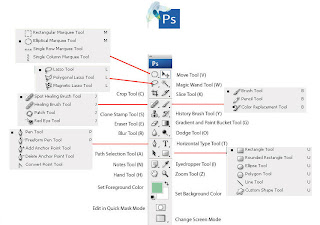ABOUT THE TOOLBOX
Photoshop’s tools are kept in a palette called the Toolbox. They can be selected by either clicking on them or pressing the relevant shortcut key. Although 25 tools are visible, there are many more grouped behind other tools. Grouped tools have a black triangle in their bottom, right corner. To access hidden tools, click on a tool to display the options in the Options bar.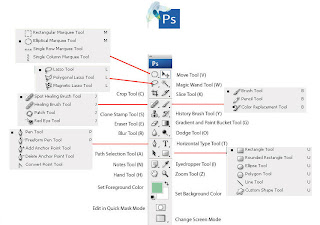
Photoshop’s tools are kept in a palette called the Toolbox. They can be selected by either clicking on them or pressing the relevant shortcut key. Although 25 tools are visible, there are many more grouped behind other tools. Grouped tools have a black triangle in their bottom, right corner. To access hidden tools, click on a tool to display the options in the Options bar.